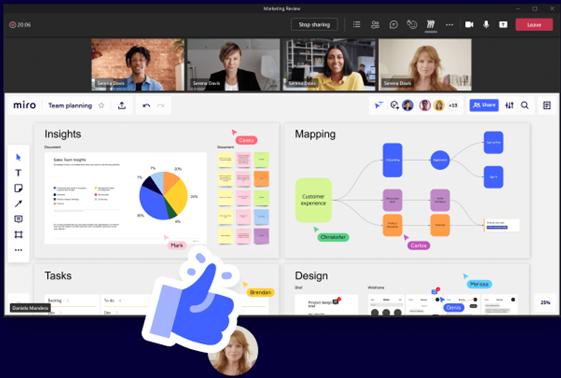MS Teams collaboration tools to improve productivity
July 28, 2022 – Daniel Fattorini
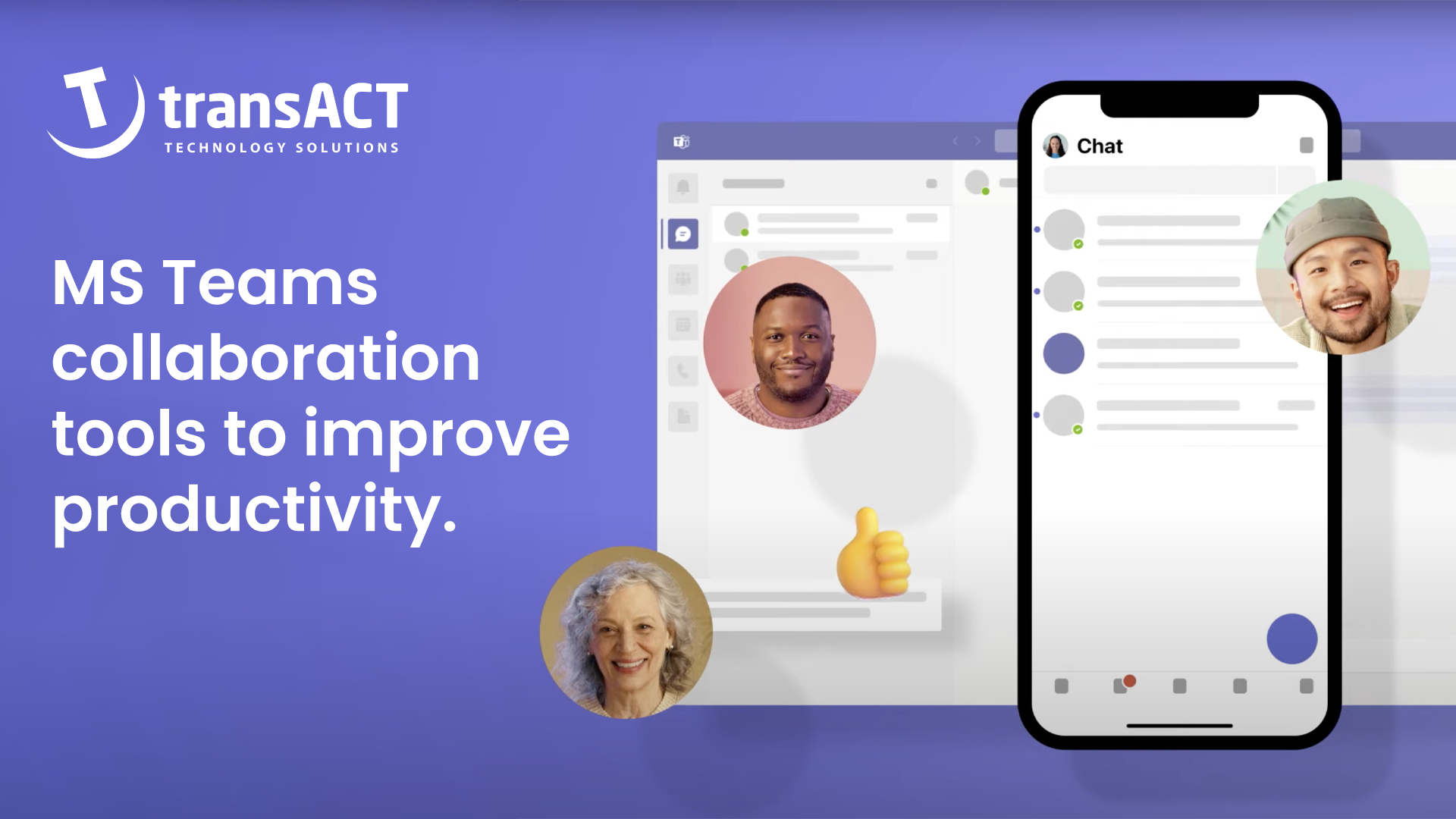
The experience of Microsoft Teams meetings has undergone a rapid evolution over the last two years. Compare this to the pre-pandemic norms, MS Teams is now the heart of the operation and collaboration of a huge range of businesses. However, the way we share and interact with content has now presented more options than ever. As either a business or an individual, it is vital to make the most of what is available and deliver the best possible experience to your team and clients.
Content throughout the traditional and more modern video conferencing systems was shared by either plugging in a cable to your laptop or connecting to a local PC. As simple and effective as this might seem, there is an inherent security risk to sharing your desktop with anyone who might see, accidentally switching to a window or letting a confidential notification pop up can pose a huge risk to your company’s information security (or your own professional reputation).
So how can you overcome these challenges and reduce the risk as well as enhance your collaboration meeting experience?
Just don’t forget to join the call with your audio and speakers muted!
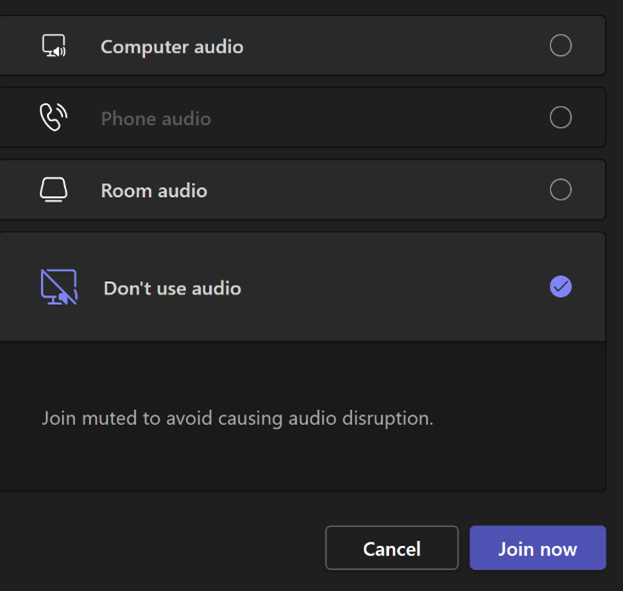
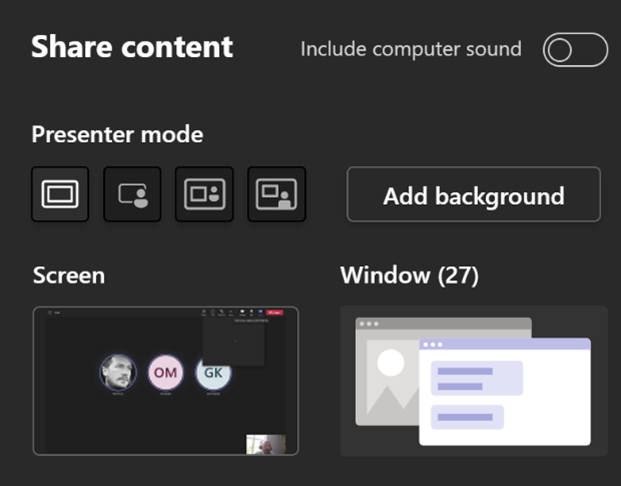
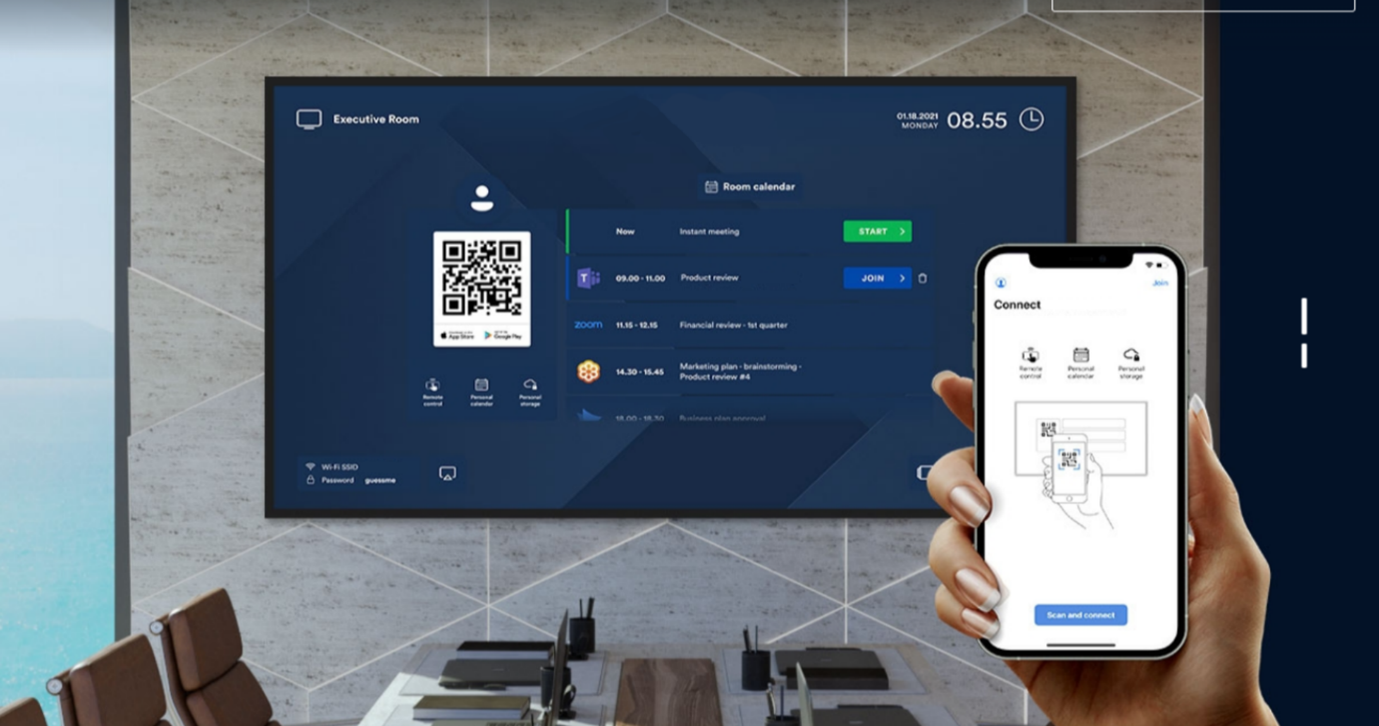
Some hardware manufacturers are making the process of embedded collaboration easier too. A favourite of ours at transACT is the Valarea Collaboration Solution. Valarea is a platform-agnostic software tool that delivers wide compatibility and a host of useful tools. Via simple QR code access, users can access their own OneDrive content and deliver presentations directly within a meeting, all synchronised from the cloud.